
Kako postaviti besplatan IRC server na Windows računaru
Uvod
Internet Relay Chat (IRC) je protokol za ćaskanje u realnom vremenu koji omogućava korisnicima komunikaciju preko kanala. Postavljanje vlastitog IRC servera na Windows računaru može biti korisno za privatne zajednice, timove ili entuzijaste. U ovom vodiču objasnićemo kako postaviti besplatan IRC server koristeći UnrealIRCd i dodati web IRC klijent TheLounge.
1. Preuzimanje i instalacija UnrealIRCd
UnrealIRCd je jedan od najpopularnijih IRC servera koji je besplatan i open-source.
Koraci:
- Preuzmite UnrealIRCd sa zvaničnog sajta.
- Pokrenite instalaciju i pratite uputstva.
- Nakon instalacije, otvorite folder gde je UnrealIRCd instaliran.
- Konfigurišite server tako što ćete editovati datoteku
unrealircd.conf(nalazi se uconf/direktorijumu).
Osnovna konfiguracija:
- Postavite naziv mreže i domene.
- Dodajte administratorske korisnike.
- Definišite portove za povezivanje (standardni IRC portovi su
6667i6697za SSL).
2. Pokretanje UnrealIRCd
- Otvorite komandnu liniju (CMD) i idite u folder UnrealIRCd-a.
- Pokrenite server komandnom:
unrealircd.exe - Ako je sve ispravno podešeno, server će se pokrenuti i biti spreman za povezivanje klijenata.
3. Instalacija IRC klijenta TheLounge (opciono)
Ako želite da korisnici mogu da se povežu putem web interfejsa, možete instalirati TheLounge, web IRC klijent.
Koraci:
- Preuzmite i instalirajte Node.js sa nodejs.org.
- Otvorite CMD i instalirajte TheLounge komandnom:
npm install -g thelounge - Pokrenite TheLounge:
thelounge start - Web interfejs će biti dostupan na
http://localhost:9000.
4. Povezivanje na IRC server
Nakon što je UnrealIRCd pokrenut, možete se povezati koristeći bilo koji IRC klijent kao što su:
- mIRC
- HexChat
- TheLounge
Unesite sledeće podatke:
- Server:
localhost - Port:
6667 - Nickname: (izaberite nadimak)
Komandom /join #kanal možete se pridružiti željenom kanalu.
Zaključak
Postavljanje sopstvenog IRC servera na Windows računaru je relativno jednostavno uz UnrealIRCd. Možete dodatno prilagoditi server, dodati module i integrisati web klijent za lakši pristup. Sada imate potpunu kontrolu nad svojom IRC mrežom!


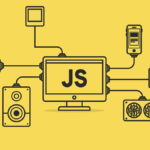

Facebook Comments