
Kako instalirati XAMPP i čemu služe njegove komponente
XAMPP je besplatan i jednostavan softverski paket koji omogućava postavljanje lokalnog servera na računaru. Koristi se za razvoj i testiranje web aplikacija pre nego što budu objavljene na internetu. Sadrži Apache web server, MySQL/MariaDB bazu podataka, PHP i Perl programske jezike, kao i dodatne alate.
Instalacija XAMPP-a
- Preuzimanje XAMPP-a
Posetite zvaničnu XAMPP stranicu (https://www.apachefriends.org) i preuzmite verziju odgovarajuću za vaš operativni sistem (Windows, macOS ili Linux). - Pokretanje instalacije
Nakon preuzimanja, pokrenite instalacioni fajl i pratite čarobnjak za instalaciju. Preporučuje se da ne menjate podrazumevanu instalacionu putanju (običnoC:\xamppna Windowsu). - Odabir komponenti
Tokom instalacije možete odabrati koje komponente želite instalirati:- Apache – Web server koji omogućava izvršavanje PHP skripti.
- MySQL/MariaDB – Sistem za upravljanje bazama podataka.
- PHP – Serverski jezik za dinamičke web stranice.
- phpMyAdmin – Grafički alat za upravljanje bazama podataka.
- Perl – Još jedan programski jezik, manje korišćen u web razvoju.
- FileZilla FTP server – Omogućava rad sa FTP protokolom.
- Završetak instalacije i pokretanje
Nakon instalacije, pokrenite XAMPP Control Panel i startujte Apache i MySQL kako biste testirali rad servera.
Gde se stavljaju PHP fajlovi?
Nakon instalacije, svi PHP fajlovi se smeštaju u htdocs folder unutar XAMPP direktorijuma. Na Windowsu, podrazumevana putanja je:
C:\xampp\htdocs
Da biste pristupili vašim PHP fajlovima, otvorite pregledač i unesite http://localhost/ime_fajla.php.
Upoređenje XAMPP-a i WAMP-a
I XAMPP i WAMP su paketi za lokalni razvoj web aplikacija, ali postoje određene razlike:
| Karakteristika | XAMPP | WAMP |
|---|---|---|
| Operativni sistemi | Windows, macOS, Linux | Samo Windows |
| Komponente | Apache, MySQL/MariaDB, PHP, Perl, phpMyAdmin, FTP server | Apache, MySQL, PHP, phpMyAdmin |
| Lakoća korišćenja | Više opcija, ali može biti složeniji za početnike | Jednostavniji za Windows korisnike |
| Performanse | Može koristiti više resursa | Optimizovaniji za Windows |
Zaključak: Ako koristite Windows i želite jednostavno rešenje, WAMP može biti dobar izbor. Međutim, XAMPP je fleksibilniji i podržava više operativnih sistema, pa je bolji izbor za korisnike koji planiraju razvijati aplikacije na različitim platformama.


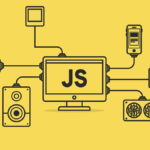

Facebook Comments